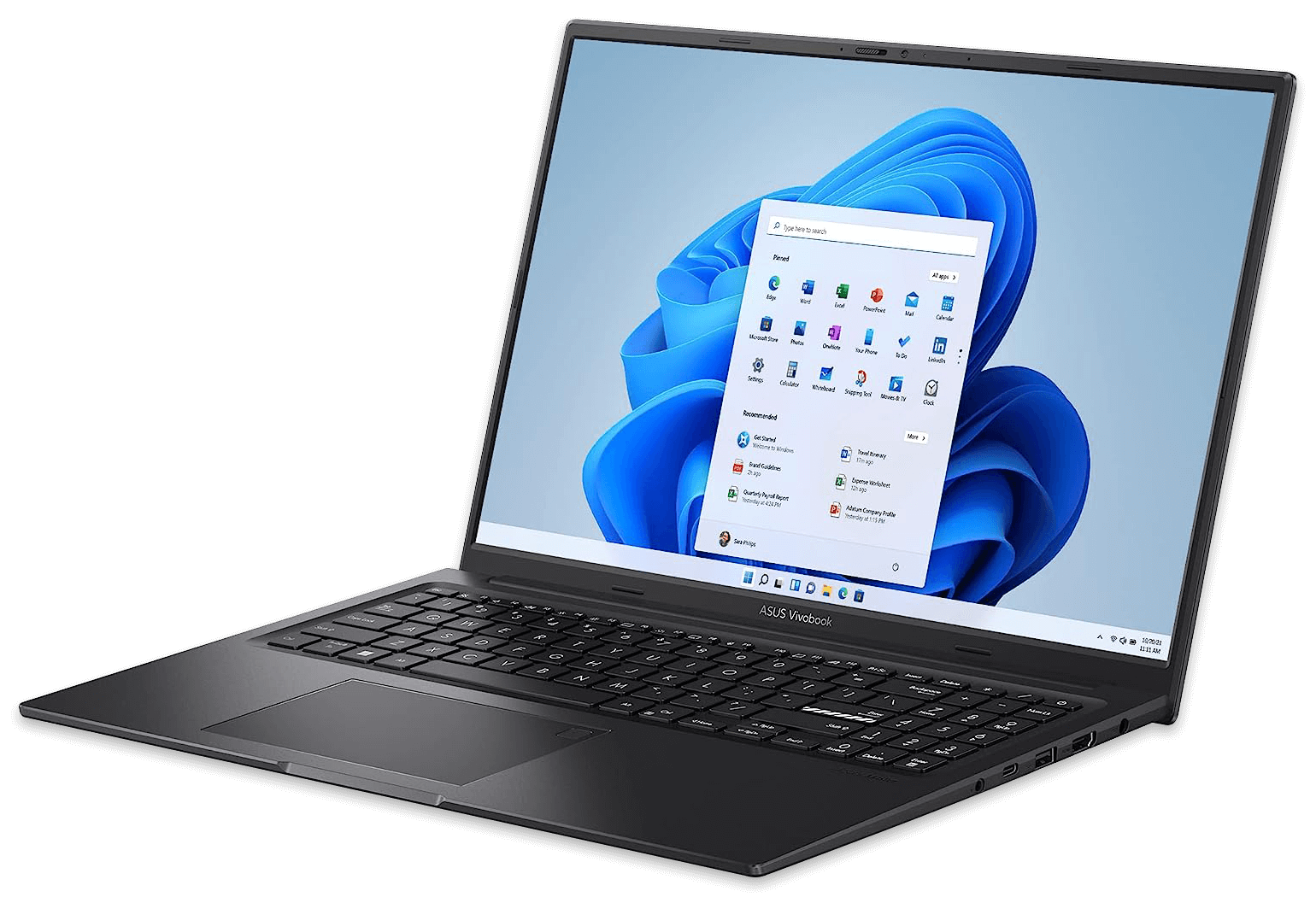In today’s fast-paced digital world, having reliable computer help is more than a convenience—it’s a necessity. Whether you’re a professional working from home or managing an office environment, encountering computer issues can disrupt your productivity and cause unnecessary stress. Fortunately, there are smart and effective solutions that offer both immediate relief and long-term improvements. At Simplicity, we believe in empowering users with actionable, expert-level advice that brings results without the tech jargon.
In this article, we’ll explore six smart computer help strategies you can apply either at home or in the workplace. From troubleshooting common issues to optimizing your system’s performance, these solutions are designed to simplify your digital life while ensuring maximum efficiency.
1. Proactive Maintenance and System Optimization
One of the most overlooked aspects of computer help is regular maintenance. Just like your car needs an oil change, your computer requires routine care to operate at its best. System optimization includes disk cleanup, defragmentation (for HDDs), software updates, and removing unnecessary startup programs. These tasks help improve boot time, speed up performance, and reduce crashes.
A key tip here is to automate the maintenance process. Tools like Windows Task Scheduler or third-party programs such as CCleaner can help you create a schedule that runs in the background, ensuring your system remains clean and responsive without any manual effort.
At Simplicity, we recommend setting aside at least one day a month for a quick performance review. This proactive approach ensures fewer surprises and more consistent productivity.
2. Reliable Antivirus and Cybersecurity Protection
Nothing compromises your system faster than a lack of cybersecurity. Viruses, ransomware, and phishing attacks are becoming increasingly sophisticated. Installing a robust antivirus program and keeping it up to date is one of the most fundamental steps in modern computer help.
Choose a comprehensive security suite that offers real-time protection, regular updates, and multi-device coverage. Additionally, consider integrating a VPN for safe browsing, especially if you frequently work on public Wi-Fi networks.
Cybersecurity isn’t just for businesses anymore. Home users are equally vulnerable, making it vital to protect sensitive data and personal files. Password managers, two-factor authentication, and secure cloud storage should be part of your digital safety plan.
3. Smart Troubleshooting Techniques
One of the most empowering forms of computer help is learning to troubleshoot common issues yourself. You don’t need to be an IT expert—just understanding the basics can go a long way. For instance, if your computer suddenly slows down, check Task Manager to identify resource-heavy programs. If your internet connection drops, restarting the router or checking network settings can often solve the issue without professional intervention.
Here are some quick troubleshooting tips:
- Always restart your computer before diving into deeper fixes.
- Keep drivers and the operating system updated.
- Use Safe Mode to identify problematic apps or drivers.
- Rely on Windows’ built-in troubleshooters for hardware, sound, and connectivity problems.
Learning these techniques not only saves time but also helps you gain confidence in managing your technology.
4. Cloud-Based Backup and Recovery Plans
Data loss is one of the most common computer problems that both home and work users face. Whether caused by accidental deletion, malware, or hardware failure, losing important files can be devastating. Fortunately, cloud-based backup solutions provide an easy and reliable way to safeguard your data.
Services like Google Drive, Dropbox, and OneDrive offer automatic syncing and version history. For more robust protection, consider dedicated cloud backup platforms like Backblaze or Carbonite. These services can restore entire systems in case of failure, making them a smart investment for both individual users and businesses.
At Simplicity, we stress the importance of having a “3-2-1” backup strategy: three copies of your data, two on different storage mediums, and one offsite (cloud-based).
5. Remote Desktop Support and Assistance
One of the smartest ways to receive computer help is through remote desktop support. Especially beneficial for small businesses and remote workers, this solution allows IT professionals to access and troubleshoot your device without being physically present.
Platforms such as TeamViewer, AnyDesk, and Chrome Remote Desktop make remote access simple and secure. These tools enable technicians to diagnose issues, install updates, and guide users through solutions in real-time.
Remote support isn’t just for emergencies—it can also be used for routine software installations, configuration, and performance optimization. By outsourcing these tasks to experienced professionals, you save time and reduce the risk of critical errors.
6. Customized Tech Training and Tutorials
Perhaps the most sustainable computer help solution is education. Customized tech training empowers users to become more self-sufficient, reducing dependency on external help. Whether it’s learning how to use Excel formulas, setting up a secure network, or navigating a new operating system, personalized tutorials can make a significant difference.
At Simplicity, we believe that learning should be practical and accessible. Online platforms such as LinkedIn Learning, Udemy, and Coursera offer in-depth courses on nearly every aspect of computing. Additionally, scheduling regular in-house training for teams ensures everyone is up to date on best practices and software tools.
By investing in digital literacy, both home users and employees become more confident, efficient, and capable of resolving minor issues independently.
Final Thoughts
Incorporating these six smart computer help solutions into your daily routine can dramatically improve your digital experience, whether at home or work. From optimizing performance and securing data to empowering yourself through training, these strategies ensure your technology works for you—not against you.
At Simplicity, our mission is to make tech support straightforward, stress-free, and accessible for everyone. Start implementing these tips today and experience a noticeable boost in productivity and peace of mind. Whether you’re troubleshooting a lagging PC or training a team, the right approach to computer help can make all the difference.
Click here to return to the homepage and unlock more content.
FAQs
1. What is the best way to prevent computer problems before they occur?
Routine maintenance and software updates are your best defense. Keep your system optimized, install reliable antivirus software, and back up data regularly.
2. How do I choose a good computer help service for remote support?
Look for services that offer secure connections, real-time troubleshooting, and positive customer reviews. Platforms like TeamViewer and AnyDesk are widely trusted.
3. Is it safe to store important files in the cloud?
Yes, as long as you use reputable providers with strong encryption. Enable two-factor authentication and ensure your passwords are strong and unique.